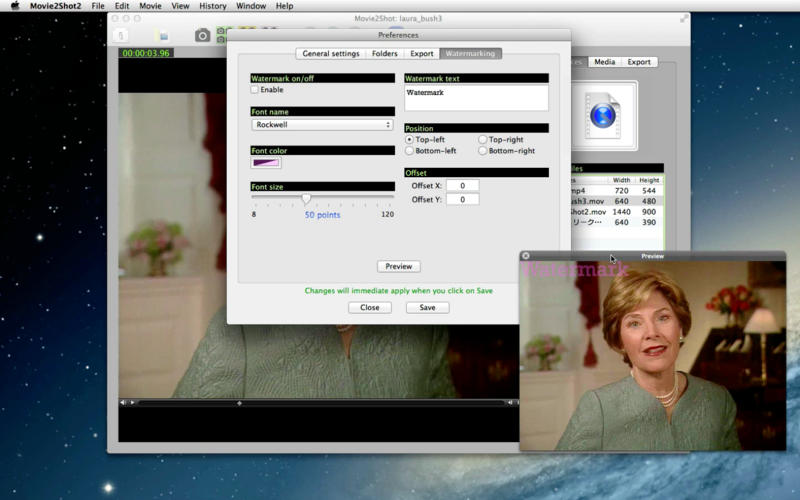- 4 Different Ways of Taking Movie Screenshots -
// Description //
Movie2Shot2 4 different ways of taking movie screenshots easily and effectively. It allows the user to take individual movie screenshots at given frames with just a click on a button. Users can also let Movie2Shot2 take multiple movie screenshots every X seconds at a time and take X number of random screenshots at a time. A new feature that is only available with this upgrade allows the user to export every movie frame as an image.
// Features //
1. Read multiple video clips at a time with OpenPanel or a drop box.
2. Let Recent files list keep track of video clips you open even after a restart. Click on the Set button to switch video clips.
3. Take individual screenshots at given frames.
4. Take movie screenshots at original movie dimensions or let Movie2Shot2 resize them.
5. Let Movie2Shot2 take a movie screenshot every X seconds where X is a number of seconds that the user enters.
6. Let Movie2Shot2 produce X number (a counting number between 1 and 1,000,000) of random screenshots for you.
7. Let Movie2Shot2 export every video frame as an image with just a click on a button.
8. Watermark screenshots with a font, a text size, a text string, a text color of your selection.
9. Frame screenshots (Border around screenshots) with a color of your selection.
10. Let Movie2Shot2 keep track of the number of screenshots youve taken. Or set the counter to a specific number between 0 and 1,000.
11. Language: English only.
12. The application supports the Retina display.
13. Application file size: 1.7 MB
14. The application comes with a complete users guide written in English. (Choose Help > Users Guide.)
// System requirements //
1. Mac OS X 10.7 Lion or higher
2. 64-bit system
3. A computer with a display monitor capable of showing at least 925 x 794 pixels
// Limitations //
1. Movie2Shot2 is designed to open the following media formats: QuickTime (.MOV), MPEG-4 (.M4V, .MP4), DV (.DV), 3GP (.3GP, .3GP2).
2. Movie2Shot2 does not come with video decoders of its own. In order to open such media formats as AVI, MPEG, WMV that QuickTimeX doesnt support, the user must rely on third-party codec packs like Parian and Flip4Mac.
3. A resize width must be a counting number between 1 (inclusive) and 5120 (inclusive). A resize height must be a counting number between 1 (inclusive) and 3840 (exclusive).
4. A border width must be a counting number between 1 (inclusive) and 2560 (inclusive). A border height must be a counting number between 1 (inclusive) and 1920 (inclusive).
5. Movie2Shot2 supports the following graphic formats to produce movie screenshots: BMP, GIF, JPEG, JPEG 2000, PNG, TIFF.
6. Although it’s possible for the application to resize screenshots beyond original dimensions, Movie2Shot2 will not create additional colors to offset the difference. Therefore, such resized screenshots can look bloated.